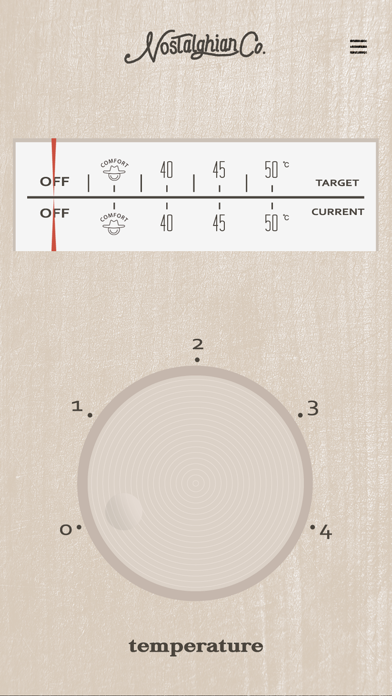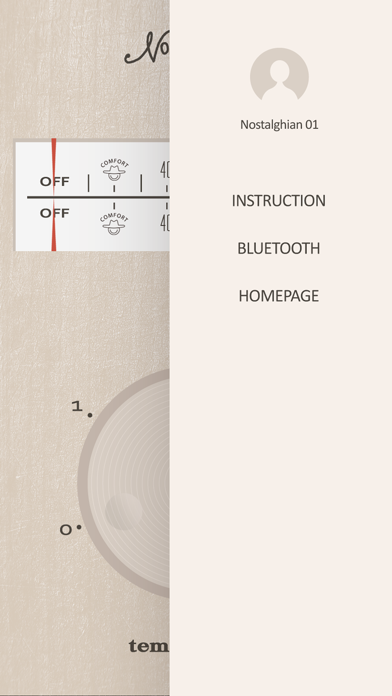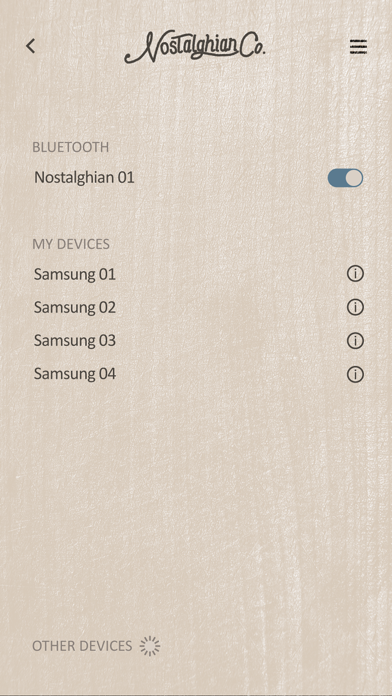The Nostalghian application can use a smartphone to control the temperature of the heating pad attached to the garment.
The Nostalghian module is a heating pad thermostat that communicates with your smartphone and is fully compatible with a power bank with a USB port.
※ How to use
1. Please prepare the product you want to connect to near your smartphone.
2. Bluetooth should stay turned on and it will automatically connect to the product.
3. If you have more than one product nearby, you can select the product you want from the Bluetooth item.
4. When the product is connected, the temperature control screen is displayed and can be adjusted in 4 temp levels.
5. If the Bluetooth connection is lost, it changes to standby mode and turns off after 10 minutes. (Function to prevent discharge of battery.)
6. The temperature can be controlled by USB module switch without a smartphone and the set temperature is changed according to the number of times the switch is pressed.
*PRESS AND HOLD THE MODULE BUTTON FOR 2 SECONDS TO TURN MANUAL MODE ON AND OFF.
Functions and operating environment
- Measured temperature displayed in the application
*The temperature is the temperature measured by the temperature sensor built into the heating pad. After wearing actual clothing, the measured value is the temperature containing the effect of warmth
- Red LED : Step 4 (Comfort*, 40, 45, 50 ℃)
*The most comfortable mode for outdoor use with average human body temperature.
- Green LED : Bluetooth connection confirmation signal
- Smartphone controllable distance : 10m
- Temperature control with USB module switch without smartphone